Missing Emojis
If emojies are missing when you use Husky.Net under Windows environment you can check these points below :
- You have the latest version of Windows Terminalopen in new window
- The font used by the terminal is a powerlineopen in new window or a nerd fontsopen in new window
- You have enable the new UTF-8 option in Windows settings
- Go to the Language Settings
- Administrative language settings > Change system locale > Check
Beta: Use Unicode UTF-8 for worldwide language support - Restart your computer
| Before | After |
|---|---|
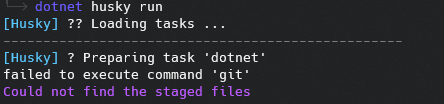 | 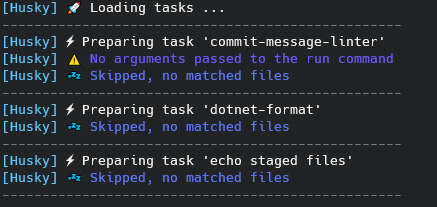 |
Disabling Emojis
If none of the above solutions worked, you can disable husky unicode characters by setting the HUSKY_NOUNICODE environment variable to true or use the no-unicode or -u option after husky run command.